Graphic Design Tips
Maybe you know you need a trade show display, but you’re just not sure if your file is “print worthy”. Maybe you need a little help getting your graphic file in the right format. No problem!
SDG representatives are here to help! Give us a call or complete the form below to request a free design consultation. During your call, we’ll find out exactly what you’ve got and do our best to make your vision a reality! –
Your question may be answered below. Check out our Frequently Asked Questions:
Do I have the right file format?
SDG prefers Adobe Illustrator & Photoshop files. We can also work with InDesign files however they are not preferred. See our Artwork Guidelines for more details.
Can you use graphics from our website?
Generally, no. Trade show displays are much larger in comparison to a computer screen. Photos and images will generally be larger in size. (3mb or higher). If your image is less than 500k, the image quality is probably poor.
Will my logo work?
That’s always hard to say. What works best for large format printing is vector art. However, a properly saved .jpg or .tif file can print well. We would be happy to look at your files and will let you know if they will print well or not.
What if my logo will not work?
We have the ability to convert your low resolution logo into vector art. Simply email us what you have and we’ll provide you a quote. You might be surprised at how cost effective it is. We will provide you with the vector format so that you can use it with any other printer. But why you would use a different printer other than us, we don’t know….
What is Vector and Raster Artwork?
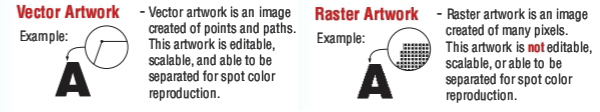
My photo looks great on my screen. Why won’t it print well on a big display?
Photographs are raster art. They are made up of tiny little dots of color. As we enlarge the photograph, the dots are being pulled away from each other, causing it to look jagged and pixelated. Another aspect to remember is enlarging a photograph will amplify issues like focus and grain. If a photo is already out of focus or grainy due to poor lighting, these attributes will only get worse as they are enlarged. On the other hand, a photo that’s sharp, clean and well lit will be much more forgiving when enlarged. As a matter of fact, clean images can still print well at 50-80 dpi. Remember, when working on your design, preview your file at 100% of the final print size. Step back a few feet from your computer monitor. If it looks grainy and jagged, that’s how it will print. If it looks vibrant and clean, then you’re on the right track. DPI is not the end-all be-all. The only thing that matters is the final print.
Why does the color look off on my screen?
Boy, that’s a loaded question. The simple fact is that all monitors are created UN-equal. Red on your monitor might look pink on mine. That’s why we will only color match to Pantone Coated colors or a hard copy. Keep in mind that the final printing process is CMYK and not all pantone colors will reproduce well in CMYK.
Will someone tell me if my file won’t work?
Yes. We provide electronic proofs for every order. We will let you know if we see any issues before printing. Just keep in mind that if new artwork is given after the proof is sent, the ship date will be pushed back or a rush charge may be added. (Rush charges or adjusted delivery methods will never be applied without the client’s prior consent).